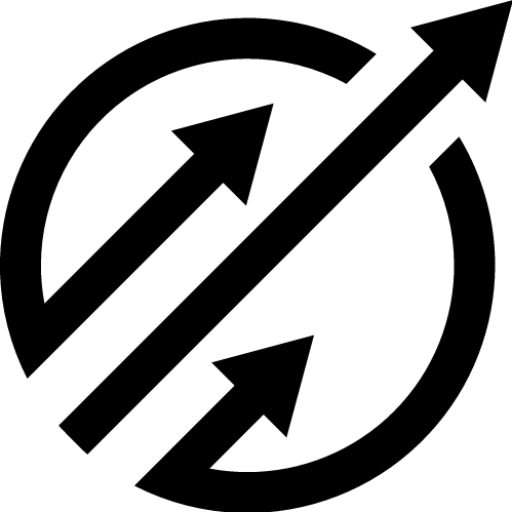Website designing and development is a crucial aspect of establishing an online presence. Whether you’re a business owner looking to expand your reach or an individual wanting to showcase your portfolio, a well-designed and functional website is essential. This guide will take you through the entire process of creating a website, from the initial planning stages to the final launch and maintenance.
Introduction to Website Designing and Development
Importance of a Website
A website serves as the digital face of your brand. It is a critical tool for attracting and engaging customers, showcasing products or services, and providing valuable information. In today’s digital age, a professional website can significantly impact your credibility and success.
Brief History of Web Design
Web design has evolved remarkably since the inception of the internet. From text-based pages to visually appealing and interactive sites, the journey of web design reflects advancements in technology and changing user preferences. Understanding this history helps in appreciating the current trends and anticipating future developments.
Read More : Influencer Marketing for Lead Generation
Planning Your Website
Defining Your Purpose
Before diving into design and development, it’s essential to define the purpose of your website. Are you aiming to sell products, share information, or create a portfolio? Clear objectives guide the design and functionality of your site.
Identifying Your Target Audience
Knowing your target audience helps tailor the website’s design, content, and features to meet their needs and preferences. Consider demographics, interests, and behavior patterns to create a user-centric website.
Research and Inspiration
Look at competitors’ websites and industry leaders for inspiration. Analyze what works well and identify opportunities for improvement. This research phase is crucial for generating ideas and setting benchmarks.
Creating a Sitemap
A sitemap outlines the structure of your website, detailing the pages and their relationships. It acts as a blueprint, ensuring a logical and user-friendly navigation system. Tools like XML Sitemaps can help generate and manage your sitemap.
Principles of Effective Website Design
Simplicity
A simple, uncluttered design enhances user experience by making it easy to navigate and find information. Focus on essential elements and avoid unnecessary complexity.
Consistency
Consistent design elements, such as colors, fonts, and navigation, create a cohesive look and feel. This consistency helps in building brand identity and improving usability.
Mobile-Friendliness
With the increasing use of mobile devices, ensuring your website is responsive and mobile-friendly is critical. A mobile-friendly design adapts to different screen sizes, providing an optimal user experience across devices.
Accessibility
Designing for accessibility means creating a website that everyone, including people with disabilities, can use. This involves considering visual, auditory, and motor impairments in your design and development process.
Aesthetics
A visually appealing website captures attention and keeps users engaged. Use a harmonious color scheme, high-quality images, and balanced layouts to create an attractive design.
Choosing the Right Platform
Overview of Popular Platforms
Selecting the right platform is a crucial decision that depends on your needs, technical skills, and budget. Popular platforms include WordPress, Wix, Squarespace, and custom development.
WordPress
WordPress is a versatile and widely-used platform known for its flexibility and extensive plugin ecosystem. It is suitable for various types of websites, from blogs to e-commerce stores.
Wix
Wix offers a user-friendly, drag-and-drop interface, making it ideal for beginners. It provides a range of templates and customization options, though it may have limitations for complex websites.
Squarespace
Squarespace is known for its elegant design templates and ease of use. It is a good choice for creative professionals and small businesses looking for a stylish online presence.
Custom Development
For unique and highly customized websites, custom development is the best option. It allows for complete control over design and functionality but requires more time, expertise, and budget.
Designing Your Website Layout
Wireframing
Wireframes are basic visual guides that represent the skeletal framework of your website. They help plan the layout and structure before adding design elements.
Prototyping
Prototyping involves creating interactive models of your website. It allows for testing and refining user interactions and design elements before final development.
User Experience (UX) Design
UX design focuses on creating a seamless and enjoyable user journey. It involves understanding user behavior and designing interfaces that are intuitive and user-friendly.
User Interface (UI) Design
UI design involves the visual elements of the website, such as buttons, icons, and menus. It ensures that the interface is visually appealing and easy to interact with.
Building Your Website
HTML Basics
HTML (Hypertext Markup Language) is the standard language for creating web pages. It structures the content and provides the basic framework for your website.
CSS Fundamentals
CSS (Cascading Style Sheets) controls the presentation of HTML elements. It allows you to style your website with fonts, colors, spacing, and layout adjustments.
Introduction to JavaScript
JavaScript adds interactivity and dynamic elements to your website. It enables features like form validation, animations, and interactive maps.
Using Website Builders
Website builders like WordPress, Wix, and Squarespace simplify the building process with pre-designed templates and drag-and-drop interfaces. They are ideal for users with limited coding knowledge.
Adding Content to Your Website
Writing for the Web
Web content should be clear, concise, and engaging. Use headings, bullet points, and short paragraphs to improve readability. Focus on providing valuable information that addresses users’ needs.
Using Images and Multimedia
High-quality images and multimedia elements enhance user engagement. Optimize them for fast loading times and ensure they are relevant to your content.
Ensuring Content Accessibility
Make sure your content is accessible to all users, including those with disabilities. Use descriptive alt text for images, provide transcripts for videos, and ensure your website is navigable via keyboard.
Optimizing Content for SEO
Optimized content improves your website’s visibility on search engines. Use relevant keywords, meta descriptions, and internal linking to boost your SEO efforts.
Implementing SEO Strategies
Keyword Research
Keyword research involves identifying the terms and phrases your target audience uses to find information. Tools like Google Keyword Planner can help in discovering effective keywords.
On-Page SEO
On-page SEO includes optimizing individual web pages with relevant keywords, meta tags, headings, and high-quality content to improve search engine rankings.
Off-Page SEO
Off-page SEO focuses on external factors like backlinks and social signals. Building high-quality backlinks from reputable sites enhances your website’s authority.
Technical SEO
Technical SEO involves optimizing the technical aspects of your website, such as site speed, mobile-friendliness, and XML sitemaps, to improve search engine crawling and indexing.
SEO Tools and Resources
There are numerous tools available to assist with SEO, including Google Analytics, SEMrush, and Moz. These tools provide insights and help track your SEO performance.
Ensuring Website Security
Understanding Cyber Threats
Cyber threats like hacking, malware, and phishing can compromise your website’s security. Understanding these threats is the first step in protecting your site.
Implementing HTTPS
HTTPS (Hypertext Transfer Protocol Secure) encrypts data exchanged between the user and your website, providing a secure browsing experience. It’s essential for protecting sensitive information.
Regular Backups
Regular backups ensure that your data is safe in case of a security breach or technical issue. Tools like UpdraftPlus and BackupBuddy can automate this process.
Security Plugins and Tools
Using security plugins like Wordfence and Sucuri can help protect your website from cyber threats. These tools offer features like malware scanning, firewall protection, and login security.
Testing and Launching Your Website
Pre-Launch Checklist
A pre-launch checklist helps ensure that everything is in place before going live. This includes testing all links, forms, and scripts, optimizing for SEO, and checking for cross-browser compatibility.
Beta Testing
Beta testing involves releasing your website to a small group of users to identify any issues before the official launch. This feedback is invaluable for making final adjustments.
Going Live
Launching your website is an exciting milestone. Ensure that your domain is properly configured, and all necessary plugins and integrations are active.
Post-Launch Activities
After launching, monitor your website’s performance, fix any issues that arise, and continue optimizing for SEO. Regularly update content and features to keep your site fresh and engaging.
Maintaining Your Website
Regular Updates
Keeping your website up-to-date with the latest software, plugins, and content is crucial for security and functionality. Regular updates ensure optimal performance.
Monitoring Performance
Use tools like Google Analytics and Google Search Console to monitor your website’s performance. Track metrics like page views, bounce rate, and conversion rates to understand user behavior.
Managing User Feedback
Encourage and manage user feedback to improve your website. Use this feedback to identify areas for enhancement and address any issues promptly.
Troubleshooting Common Issues
Be prepared to troubleshoot common issues like broken links, slow loading times, and plugin conflicts. Regular maintenance helps prevent these problems from affecting your site’s performance.
Future Trends in Website Designing and Development
AI and Machine Learning
Artificial intelligence and machine learning are transforming web design and development. From chatbots to personalized user experiences, these technologies offer exciting possibilities.
Progressive Web Apps (PWAs)
PWAs combine the best of web and mobile apps, offering fast loading times, offline access, and a native app-like experience. They are becoming increasingly popular for their user-friendly features.
Voice Search Optimization
With the rise of voice assistants like Siri and Alexa, optimizing your website for voice search is crucial. Focus on natural language keywords and concise answers to common questions.
Augmented Reality (AR) and Virtual Reality (VR)
AR and VR are revolutionizing the way users interact with websites. From virtual tours to interactive product demonstrations, these technologies provide immersive experiences.
Read more : Using AI in Online Marketing
FAQs
What is the difference between web design and web development?
Web design focuses on the visual and aesthetic aspects of a website, while web development involves the technical implementation and functionality. Designers create the look and feel, whereas developers bring those designs to life through coding.
How long does it take to design and develop a website?
The timeline for designing and developing a website can vary significantly based on its complexity. A simple website might take a few weeks, while a more complex site with custom features could take several months.
What are the costs associated with website development?
Costs vary based on factors like the platform, design complexity, and functionality. A basic website might cost a few hundred dollars, while a custom-developed site could run into thousands. Ongoing costs for hosting, maintenance, and updates should also be considered.
How important is mobile optimization for websites?
Mobile optimization is crucial as more users access the internet via mobile devices. A mobile-friendly website improves user experience, boosts SEO rankings, and increases engagement and conversions.
What are the best practices for website maintenance?
Regular updates, security checks, and performance monitoring are essential for maintaining a website. Backup your site frequently, address user feedback, and continuously optimize for SEO to ensure long-term success.
How can I improve my website’s SEO?
Improving SEO involves on-page and off-page strategies. Conduct thorough keyword research, optimize your content and meta tags, build high-quality backlinks, and ensure your site is technically sound with fast loading times and mobile optimization.
Conclusion
Website designing and development is a multifaceted process that requires careful planning, creative design, and technical expertise. By following the principles and best practices outlined in this guide, you can create a professional, user-friendly, and effective website that meets your goals. Remember, the digital landscape is always evolving, so staying updated with the latest trends and technologies is key to maintaining a successful online presence.